
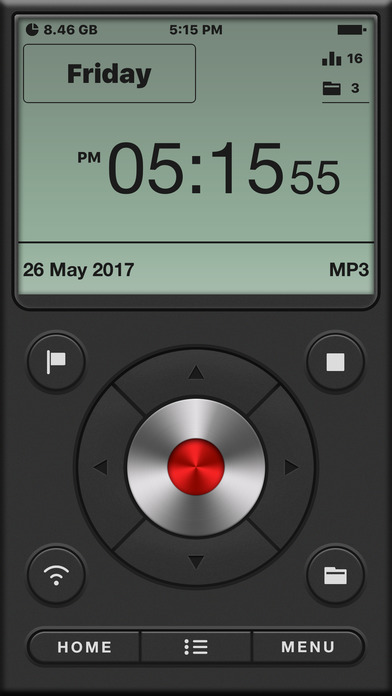
It will then record to c:\output.wav for a duration of 1 hour. You can remove this from the Credential Manager at a later stage if you desire so. The first time you have to enter a password, but then it will store the password and a next time this password is used. In order to do this, create a 2nd account on the computer if it doesn't have at least 2 accounts, then use the runas /user: /savecred "%SystemRoot%\system32\SoundRecorder.exe /file c:\output.wav /duration 1:00:00" In the task manager you can only see it if you choose "show processes from all users". Start the program as a different user without desktop interaction will completely hide it from windows.
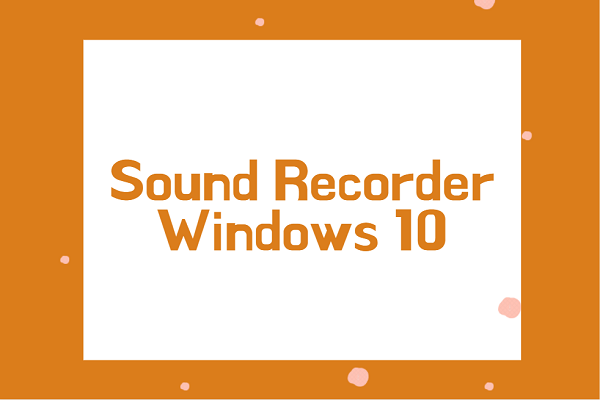
The new like will look like this: soundrecorder /FILE c:\temp\output_%date%_%random%.wav /DURATION 0:0:10

To output to a random file, you can set the file to c:\temp\output_%random%%random%.wav or perhaps even better, do this: c:\temp\output_%date%_%random%.wav

It can be changed so that everytime its run it will create a new file, but that will quickly create large files on the computer. Do note that this will overwrite the wave file each time this is started.


 0 kommentar(er)
0 kommentar(er)
